How to Protect Yourself From Malvertising?
20 years ago the experience of online shopping wasn’t as widespread as it is today, your grandma wouldn’t have believed that it was possible to just order whatever you want to buy online while in the comfort of your own house without having to even wear your pants.
But now with the availability of online marketplaces like Amazon, eBay, and other online stores — it has become common sense to just simply order your merchandise online and have it delivered to your own doorstep in a short period of time.
Who wouldn’t like that?
According to nchannel, 71% of consumers believe they will land a better deal online than in stores. And this won’t stop anytime soon, online shoppers and online sales will continue to grow in the coming years.
However, this spreading trend of online shopping has fueled a massive growth of online advertisements, whatever website you visit nowadays you will likely encounter a couple of display ads, some of them are good and may be of interest to you to click on them. But some of the others are purely evil and designed to steal your data and compromise your browsing experience.
Malvertising, a growing threat
As stated previously, the ever-increasing trend of online shopping has contributed to a growth of online advertisements, which have also resulted in the growth of a form of an undesirable advertising called malvertising.
Malvertising (or malicious advertising) is an evil form of online advertising where cybercriminals insert a malicious code within the displayed online advertisements.
These types of ads are designed to trick online browsers into clicking on them to lead them into infecting their computers and devices with malicious software, steal their sensitive data, or lead them into an undesirable content.
Malvertising or malicious ads can be found all over the web, on various websites, search engines, and social networks and there’s little that you can do to avoid encountering them, as they can be easily found alongside other safe advertisements.
Be careful what you click
While adverts found online are safe and they can be from legitimate businesses wanting to advertise their products and services, other malicious ads are usually found hidden next to these legitimate advertisements.
It doesn’t actually matter whether the website you visit is legit or not, malicious ads can be found anywhere, and they’re not easier to detect by website owners and publishing networks.
Apparently, the worst thing about this phenomena is the fact that these malvertising or malicious ads are difficult to spot as they usually fly under the radar of most people. Although you can usually spot them based on how they look like as they usually tend to be a little bit more aggressive than typical everyday ads.
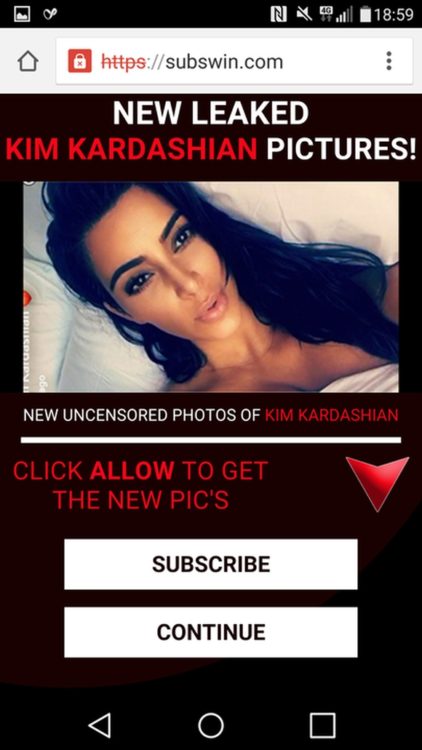
The above picture is a clear example of how a malicious ad would look like, they usually look far more aggressive and at the same time more enticing to click on as these cybercriminals tend to try too hard to get you to click on their ads.
These malicious ads can come in a variety of shapes and sizes, though they usually come in the form of display banner ads and pop-up ads.
What to do to protect yourself?
One of the main reasons that could explain the immense growth of malicious advertising is the fact that it works and it works really well due to their difficult to detect nature. Malvertising is a favorite tactic for many cybercriminals to exploit victim’s computers and devices and steal their data.
The far-reaching nature of malicious advertisements makes it a lot more difficult to fully protect yourself from falling victim to them as they can be easily spread all over the web.
Although the security measures that you need to do to protect yourself from malicious ads won’t fully protect you but they will at least help reduce the chances of you falling victim to these advertising attempts.
• Get a premium and reliable anti-virus system designed to protect your online activities.
• Avoid clicking on ads that look too aggressive or too good to be true.
• Use an ad-blocker to completely unsee all these advertisements.
• Avoid visiting shady websites as they tend to have more malvertising.
• Browse the web using a VPN to enhance your online security.
The above online security precautions will definitely help enhance your online security and protect you from malicious ads.
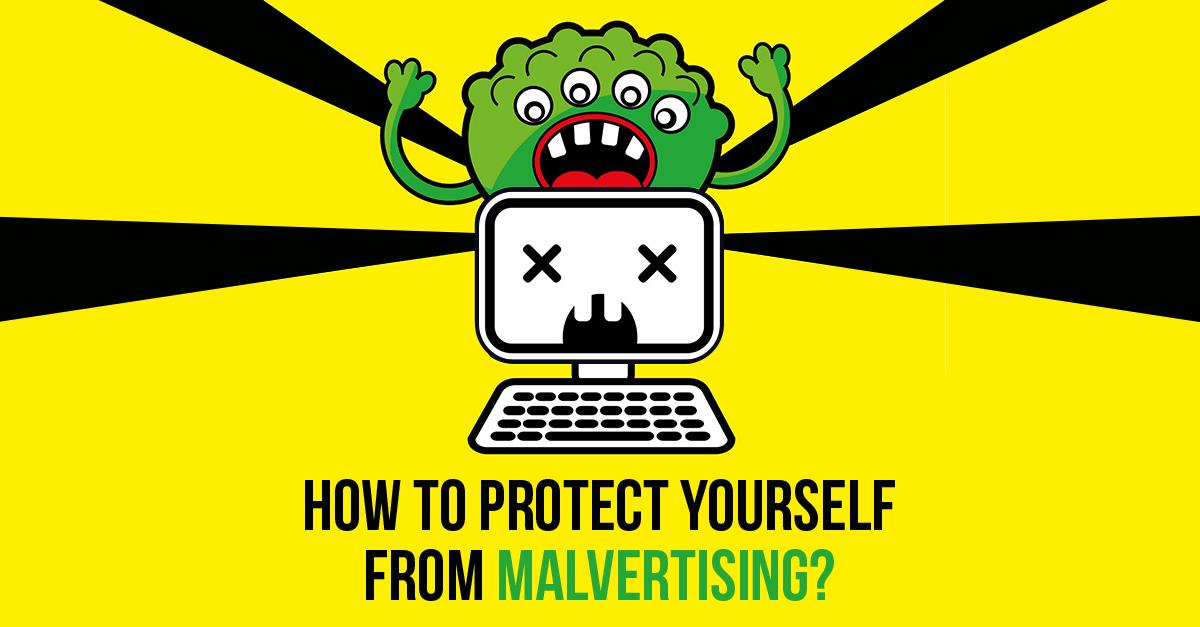
 Follow
Follow